Figuring out the best way to organize and use those long-tail keywords can be tricky. While SEO experts far and wide are supposed to be looking for low competition keywords to target, they often don’t yield as much traffic as we’d like. Finding new ways to integrate those long-tail keywords into a more comprehensive and meaningful way can give a huge boost to a site’s SEO, as well as better solidifying a site’s expertise in a given topic or area. That where content clusters come in, and we’re gonna let you know all about them and how to use them.
What’s A Content Cluster?
 When we talk about content clusters, also known as topic clusters, we’re not talking about hypersaturating a page with a given keyword or topic. A content cluster is more akin to picking a broader content, one that might have high competition, and creating articles about more specific topics within that broader topic, then compiling them in one article with a bit of internal linking.
When we talk about content clusters, also known as topic clusters, we’re not talking about hypersaturating a page with a given keyword or topic. A content cluster is more akin to picking a broader content, one that might have high competition, and creating articles about more specific topics within that broader topic, then compiling them in one article with a bit of internal linking.
Confused already? Let’s give you an example.
Let’s say we’re looking to write about education on a site with decent authority on the topic. That’s a really broad topic to write about, and you’re usually left with two options:
- Write one general article that’s longer and covers a bit more detail, but still deals with high competition from other sources
- Do research into more long-tail keywords that have lower competition, but lower traffic.
Neither one of these options are great, and even going with one or the other leaves you with just a drop in the bucket of education articles. Either an article that has to be the cream of the crop in terms of on-page SEO fighting tooth and nail to rank, or a lower competition word that might not bring in nearly as much traffic.
A third option that you have could be to create a topic cluster, where you create multiple articles on a specific topic to bring more traffic and to expand your authority on the given topic.
Content cluster works towards a few different goals, but ultimately, it’s looking to increase traffic to lower traffic, long-tail keywords by creating a stronger association with the higher competition keywords with higher traffic. By creating this association on your site, you’ll be able to focus better on specific topics that are relevant to your site and help those lower traffic keywords gain more traffic.
We’re going to follow up on the education example as we talk about the ways in which you can create these content clusters and use them to your site’s advantage.
Where To Start: Writing Good Content
When designing a plan for a content cluster, you’ll first start with a larger topic area. In our example, we’re going with an education website looking to discuss tutoring in their website, but this SEO strategy can be used in a wide range of topics.
Do some research into long-tail keywords about that topic area, ones with low competition. Maybe “best mods for Minecraft education edition”, “college tutors”, “how to become a private tutor”, and “the wrong tutor” would be some that you can write about, but you’ll certainly want more than a few. These will eventually become your cluster pages, or the pages of content about a subtopic within your content cluster.
You’ll now plan to write and publish articles focused on those long-tail keywords. Write them well and in detail about that specific topic. If you’re writing about college tutors, fine-tune it to be about a specific aspect about college tutors, maybe places to find the best tutors, or strategies to get the most out of your college tutoring. You want these specific cluster pages to be as in-depth as possible, as you want to take advantage of the many Latent Semantic Indexing (LSI) keywords to fully penetrate the market of a low competition keyword.
Creating A Pillar Page
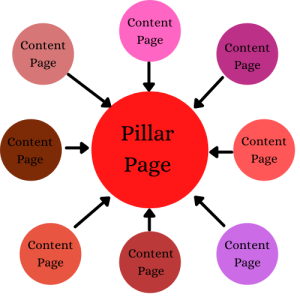 Once you have a wide variety of well-written, content-related pages within the same topic, it’s time to write your pillar page.
Once you have a wide variety of well-written, content-related pages within the same topic, it’s time to write your pillar page.
A pillar page is an individual web pages or central hub page. It allows you to cover a particular topic in a way that’s both broad and to-the-point enough to build authority on its subject matter. You’ll have a lot of small paragraphs about specific topics with links to the more-specific articles you wrote in the section above. Provide a small summary of what the topic is about, why it’s important to know for certain people, and provide a call-to-action (CTA) that gets your reader to click the next link.
Each page acts as an anchor for a snippet of information in the pillar page.
Your pillar page should have a decent wordcount, at least 2,000 words. Remember, you want to look like an expert in this specific topic, in this case, tutoring. A few intro paragraphs to establish what tutoring is, how it’s helpful, then begin to navigate through different section, each providing short snippets of info with a CTA to read an article that’s internally linked within the same paragraph.
You should still be thinking of the needs of your visitors when designing the pillar page. The way the page flows should be logical, catchy, and short. You want visitors hopping from your pillar page to related content they’re looking for. The pillar content should help reinforce that attempt to lead them towards other pages.
Think of a pillar page as its own landing page for a topic you want your site to have authority on. The pillar content is all the shorthand about specific topics, and it provides a point to read up more about a general topic, while providing more information, as well as internal links to specific topics, all available for readers in one convenient page. This pillar page provides a great spot for readers to begin learning about a topic, and the more specific pages will most likely serve a more specific search intent.
While a lot of places suggest no more than three to four internal links per page, a pillar page serves a different function than a typical blog post. You’re looking to show off your expertise in a topic area. Ultimately, these internal links will be the proof for Google that the linked content is related. When those links are all high-quality content posts, you’re showing to Google’s algorithm that you know what you’re talking about. That kind of authority is what helps truly improve your search rankings.
Update and Add More
As you move past your topic cluster strategy and begin writing more articles about other topics, you’ll eventually begin writing more posts about that topic again. In our example, even after you’ve created the pillar page and the associated content pages about tutoring, you’ll probably write more about tutoring in the future.
Don’t be afraid to add on new snippets about that article along with some internal linking to the new article in your pillar page!
That pillar page shows how much knowledge and expertise your site has on a given topic. Adding pages logically to that will only help better prove your site’s expertise.
In the past few years, Google has emphasized EAT: expertise, authoritativeness, and trustworthiness, and has made considerable effort to place better value to sites that show good EAT. The better your site can prove it’s EAT, the higher you’ll be able to rank, even in higher competition markets.
Easy to Learn, Difficult to Implement
 A topic cluster plan is easy on paper: write a bunch of content, make a page to internally link it all, post, and done. But it’s more than that.
A topic cluster plan is easy on paper: write a bunch of content, make a page to internally link it all, post, and done. But it’s more than that.
It’s designing and implementing a strategy. It’s keyword management and data analysis. It’s writing good content and designing good content pages. It’s internal linking and designing a gorgeous pillar page.
In short: it’s a lot of SEO skills all rolled into one project.
But it’s also a great way to focus on certain skills in a discrete and specific manner. The steps are easy, and as you go through the process of content clustering, you’ll see your skills and abilities in SEO grow, especially after the first time you implement some content. Let us know how you’ve used topic clusters and how they’ve worked out for you! Or let us design your next set of topic clusters for you.





